Creative ZEN Micro
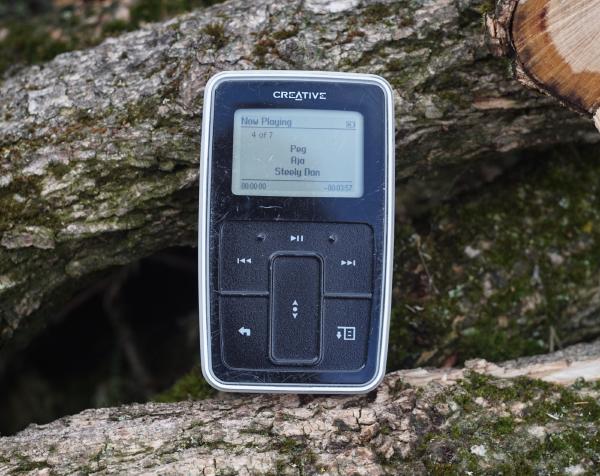
Introduction
This was the first of the MP3 players I bought more recently and it holds a special place in my heart, although using it today comes with a fair amount of quirks so it’s hard to recommend people to buy these unless they also feel the same nostalgia for them I had. If so I’ll attempt to document how to work around them here.
A bit of history
In September 1998 Hitachi announced a product called the Microdrive. This was a tiny hard drive with the same form factor as Compact Flash cards. At the time of launch these were available in 170 and 340 MB capacities, but by 2004 they were available in larger capacities, including 2, 4, and 5 GB.
Around the time of the larger capacity drives a lot of manufacturers jumped on the format as an option for internal storage for MP3 players. Most famously the iPod Mini uses this format, but another popular device was the Creative ZEN Micro.
The Creative ZEN Micro was launched in November 2004, ten months after Apple announced the iPod Mini. It received generally positive reviews and was considered a good alternative to the iPod Mini for a few reasons.
Notably:
- It was slightly cheaper (£164 vs £179).
- It features an FM radio.
- It has a built in voice recorder.
- It has a removable battery.
Creative went through a few iterations of the ZEN Micro, eventually including a colour screen in the ZEN MicroPhoto.
DRM content was supported through the use of their proprietary software, and it was also possible to load music onto the player by dragging and dropping, though the proprietary software was always required.
After the player was discontinued Creative released a firmware update which would allow the player to work natively as a Microsoft PlaysForSure device. Meaning the player is exclusively drag-and-drop through Windows Explorer and Windows Media Player, rather than using Creative’s software.
My ZEN Micro Story
As a teenager a few friends in school had ZEN Micros and I was always envious of them. At the time I had a 128 MB USB mass storage generic MP3 player, which I got a lot of use out of, but it was all I could afford at the time.
Over time most of my friends ZEN Micros died, either with hard disk or headphone jack issues (the headphone jacks were known to be unreliable on these).
Eventually one of my friends sold me two of his broken ZEN Micros for £20. IIRC one had a bad hard disk and the other had a bad headphone jack. Not really knowing much about these, and without the current wealth of knowledge that the internet has for repairing stuff I set about trying to get a working device.
I managed to cannibalise one of the broken devices to fix the other, and ended up with a black 6 GB ZEN Micro. I kept this for a good few years and really loved it. It was my daily companion stuffed full of MP3s from LimeWire.
Until one day the unthinkable happened and my mum found it whilst emptying the washing machine. It was ruined and never powered on again. I replaced it with a 3rd generation iPod Nano which I never liked as much as the ZEN Micro.
Fast forwards until last year and I decided I wanted another one for nostalgia’s sake, I looked on eBay and found this one for £15, I thought 5 GB wouldn’t be too limiting and it’d be a cool thing to have.
My new ZEN Micro
And here it is in all it’s glory (in fact all the pictures in this article are of it, but anyway).

It even came with the bag, though this seems to be new so not sure if it is the one that was sold with the device or not.

It has a “Rosso Alice” logo on the back, which appears to be a now defunct Italian telecoms company. Presumably this particular unit was either a promotion for their customers, or a staff incentive.

When my ZEN Micro arrived in the post I eagerly plugged it into my MacBook to transfer some music onto it, and was greeted with… nothing. So begins the quirks I had to work around to use this device in 2021.
Getting music onto the device
After some searching it turns out that these devices use MTP, and not USB mass storage as I’d remembered. Those familiar with transferring files between Macs and Android devices will know that this doesn’t natively work on macOS.
I did a load of searching and found various pieces of software that promised to support MTP on macOS, but most of these were really old and no longer compatible (because who’s using an MTP device these days… right?). Eventually I realised that Android phones were MTP devices so I tried the Android File Transfer application, which did recognise the device. However for whatever reason it WOULD NOT transfer music across, with various failures. Sometimes it just wouldn’t recognise the device at all, other times it would cause the device to completely lock up.
After a while I gave up on using my Mac and tried my Linux laptop, this picked up the device just fine and allowed me to transfer some music across. Great! However when trying to listen to it it hadn’t transferred the metadata in any way that the device could read, so it was all listed under unknown. I tried various pieces of software within Linux but could not get this to work.
Eventually I gave up and used the one Windows machine I still had access to. This worked just fine, the device appeared in Explorer and I could drag music onto it, and the device was able to read it all correctly. Fine, I’ll just have to use Windows to transfer to it.
Charging
Now I had some music on it I happily used it for a day. That evening after the battery had run down I grabbed a mini USB cable and a generic USB charger and plugged it in. I was bemused when I came back to it a few hours later to find that although the screen was on it hadn’t charged at all.
Through a load of trial and error I found that the only way it would charge is whilst it was connected to MTP transfer. So I could charge on either my Windows or Linux machine. But with the quirk that it does seem to crash if I leave it plugged in too long.
My original ZEN Micro had a USB charger, which I presume did some kind of handshake given that generic USB chargers don’t work.
Flash mod
I quickly got frustrated with the amount of storage. I have a much larger music collection now than when I was a teenager, and 5 GB doesn’t go so far with 320kbps MP3s as it does with 128kbps stuff pulled off LimeWire. Whilst researching online to try and solve the data transfer and charging issues I found that it was possible to flash mod it and it would accept a fair amount of storage.
Thanks to it’s use of the Microdrive, which is the same form factor and interface as Compact Flash it is super easy to upgrade the storage. At least from a hardware point of view. As seems to be common with this device the software makes the process awkward though. Swapping the storage is as simple as opening it up, and swapping out the Microdrive.
The comments I’d read about this suggested using a CompactFlash card, but I’m cheap so I bought the cheapest SD to CompactFlash adapter eBay had to offer and a 64 GB Micro SD card.
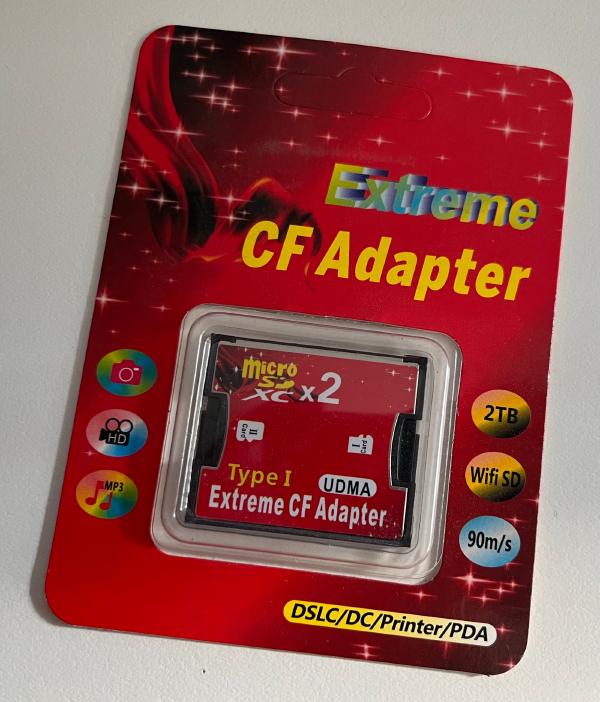
Once the card and adapter were in I powered it up and the device entered recovery mode. Unfortunately the operating system is also stored on the Microdrive so it wouldn’t work out of the box. However the recovery mode was able to format the drive, and showed all 64 GB on format.
My research into installing the firmware on the new drive found that Creative still provide the historical firmware updates for this device (great!), however it will only work on machines using Windows Media Player 10 or below. Apparently Windows Media Player 11 also changes a load of driver stuff which breaks Creative’s firmware upgrade utility. So my Windows 10 machine was out.
I downloaded install media for Windows XP with Media Player 10. I was able to install this in VirtualBox on my MacBook, which then allowed me to install the firmware using USB passthrough. So now I have a working device, all that’s left is to transfer the music across.
Note: I could have also tried cloning the old Microdrive’s filesystem onto the Micro SD card and expanding the partition, but I didn’t have a Compact Flash reader to hand so didn’t attempt this.
Back to my Windows 10 machine I eventually got all my music across. I had to do this in several batches because, as mentioned earlier, the device would crash if you left it plugged in for too long.
Summary

I’m glad I got the ZEN Micro working, and I do use it sometimes, but the quirks make it hard to really love it as much as I did my original one as a teenager. The charging in particular is a real pain. It would be much less annoying if I was a windows user. So if you use Windows you might not notice the issues so much.
Still it’s a nice device and it does sound good, and it’s good to have something back that I liked so much as a teenager. Though my iPods get more use thanks to their easier charging and Apple’s stellar support in newer operating systems.


